Description
- The Start menu is back and better than ever so you can expand and customize it.
- Fast and responsive. Technologies like InstantGo* let you boot up and resume quickly.
- Cortana** is the personal assistant who learns over time to become more useful to you.
- Touch, type, pen***. Choose what works best for what you’re doing.
- Windows 10 comes with apps – Photos, Maps, Music Video and more – that work across your devices.
- Write or type directly on web pages and easily share the mark-ups with friends.
- Snap up to four apps on the screen and create new desktops for more space.Join your business or school domain for easy access to network files, servers, and printers
Upgrading to Windows 10 Pro manually
Important: The following steps apply only to devices currently running an activated copy of Windows 10 Home. If you’re not activated, we recommend you activate Windows 10 Home first. For more info, see Activate Windows.
To upgrade from Windows 10 Home to Windows 10 Pro manually, first check which edition you’re running and your activation state:
- Select Start > Settings > Update & Security > Activation.
- At the top of the Activation page, you see your edition: either Home or Pro. You‘ll also see if you’re activated under Activation state.
All orders sent within 72 business hours after the 17th.


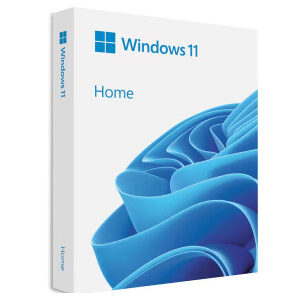

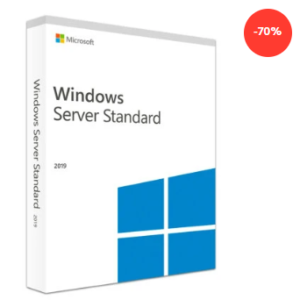
Reviews
There are no reviews yet.